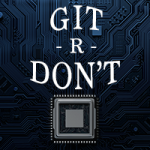Teams of Analog and Mixed Signal (AMS) Design and Layout engineers spend countless hours extracting every ounce of performance out of their design. They make incremental design changes daily until the end, as close to tape-out as possible. Each design change requires corresponding changes to the circuit layout. As technology advances, accounting for the parasitics and signal integrity issues in AMS design warrants more streamlined and frequent communication between the design and layout engineers.
This trend is neither new nor surprising! What has changed, however, is the communication medium. In the pre-pandemic era, the communication channels were mostly face-to-face, in a conference room, at each other’s desk, and in the hallway. As the pandemic forced the world to operate from home, the communication channel switched to video conferences, emails, and chat messages, opening new challenges to communication.
This blog post explores how AMS design and layout teams used tools already available in their arsenal to communicate better and keep up productivity as they moved into virtual working environments.
How to save time and reduce frustration daily?
If you are a design engineer, how do you answer this question from your mask layout designer: “So … what changes did you make since last week?”
In the “good old pre-pandemic days, you could perhaps list all the changes you made to the schematic and discuss them with your layout designer. You could deep dive into some important ones and forget some. If you forgot to discuss some, your layout designer could come back to your desk and ask for more information and clarity. Walking down to the schematic engineer’s cubicle for a quick discussion and clarification was a luxury in a pre-pandemic working environment. In a post-pandemic virtual working environment, you only have a limited time from your colleagues daily! The only practical option here is that you keep a running list of the changes you make to the schematics throughout the project. You can now share the list with your layout designer. The problem here is that both of these processes are error-prone. It is only human to forget a minor change. For that reason, design engineering processes include multiple runs of Layout vs. Schematic (LVS) checking in the flow to catch mismatches between schematics and layouts. Undoubtedly, the LVS jobs prevent blunders, but it is a productivity killer!
So how do we improve team productivity? What possible impact would this have on the team?
Cliosoft Visual Design Diff (VDD), launched in 2009, is a product designed specifically to help a layout engineer get a quick and accurate answer to the question: what has changed in the schematic? Cliosoft VDD takes two schematics or schematic revisions as inputs and computes the changes between them. The mask layout engineer points the tool to the previous version of the schematic and the new one.
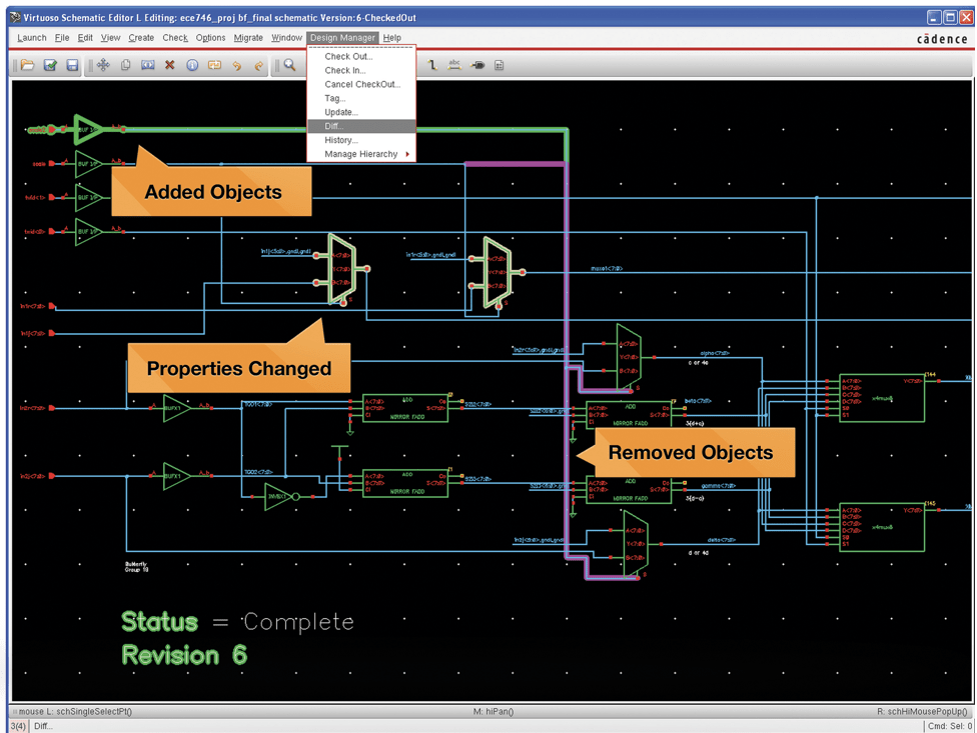
- The tool highlights new and deleted objects in the native Cadence Virtuoso Schematic Editor window.
- The tool also highlights any modification made to the objects’ CDF properties – both system and standard.
- The interactive tool allows the layout engineer to filter objects of interest. For example, one might want to look at only the nets that have changed to plan the routing. There is a filter for that.
- Cliosoft VDD also allows the user to focus on electrical changes. For example, if the designer moves a block to make it more human-readable in a schematic, that does not warrant a change to the layout as it is considered a cosmetic change. Cliosoft VDD has an option not to display such cosmetic changes.
Cliosoft VDD is a tool specifically designed for design engineers and mask layout designers working on custom designs to write a correct change list on-demand. The design engineers do not need to rely on their memory or write detailed logs of activities. Layout designers have the information they need to change the layouts by simply pointing to the previous and current schematic versions and automatically generating a list of changes, as seen in the screenshot above.
Visualizing the difference between two schematics provides the team with valuable productivity gains resulting in fewer meetings, less confusing emails and chat messages, and fewer “trial-and-error” LVS runs to get it right. Additionally, the layout designer can generate an accurate and precise list of the task they need to implement in the layout. A layout designer can plan their workdays better now that they have a task list.
The Layout designers can also provide more accurate estimated schedules to the project manager. Project managers can assign a higher confidence level when tracking the project schedules based on objective data estimates.
Handling the “ECO phase” miscommunication
The ECO (Engineering Change Order) phase is a crucial phase in the lifecycle of a design project. It is safe to assume that for every bleeding-edge project, the specification and implementation details change while the development is in process. ECOs can compensate for design bugs or changes to the design specification. Depending on the methodology, ECOs may happen pre-silicon or post-silicon. In some rare cases, the experienced design team dares to tapeout the base layers while making changes to metal layers.
When a team takes on the responsibility of an ECO, it is critical that each team member understands, agrees, and implements only specific changes. The design and layout manager needs to keep track of the fact that the team is implementing only the agreed-upon changes. Since the ECO phase is at the tail end of a project, there is often an enormous time pressure not to miss the deadline.
In the pre-pandemic days, ECO phases were often conducted in a conference room full of engineers working towards the set goal and dissuading each other from making unnecessary changes. Now this communication channel has changed to long virtual meetings where Zoom fatigue is a factor.
How do we handle this more efficiently for hardworking AMS teams working towards a tapeout?
Again, Cliosoft VDD can help! Cliosoft VDD has a hierarchical mode of operation that can be used in conjunction with tagged data.
The release candidate delivered to the integration team was tagged as RC_1. The design manager can run a hierarchical Visual Design Diff analysis report on the AFE top cell schematic and identify the cell that has been modified. The design manager can simply drill down each modified design object and inspect the changes since the RC_1 tag was applied. Visualizing the design changes with bold colors on a Cadence schematic or layout canvas is a very efficient way to identify the changes that have gone into effect.
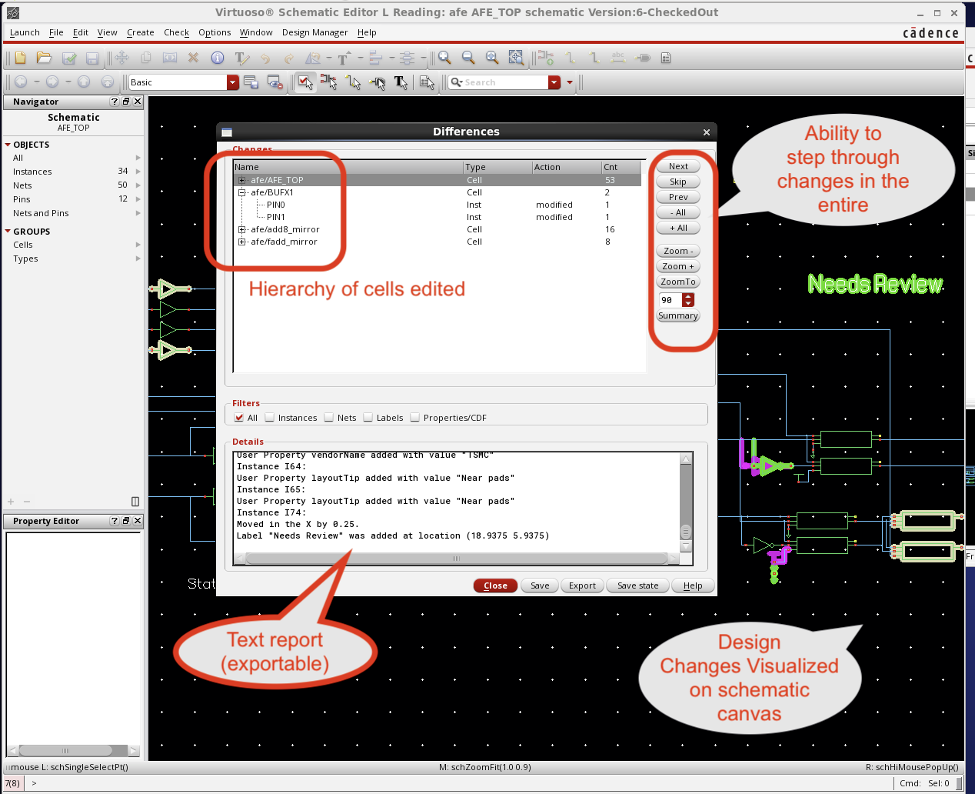
In the scenario above, the power of Cliosoft VDD is a valuable asset in design collaboration. It allows the design manager to keep track of the changes happening throughout the design hierarchy. It eliminates the potential for miscommunication as to what cell actually got modified.
Cliosoft VDD can be utilized in the ECO phase of the project and can be used non-interactively with a command-line interface. The tool can report changes and progress if the design team has implemented a nightly regression infrastructure. The regression can raise a red flag if unexpected cells are modified and such an alerting system like this is critical.
The ability to visualize or report the changes made since the last release candidate is a powerful tool in the design and layout managers’ arsenal.
- Visualization brings communication efficiency—no emails to read, write, and interpret. Visual changes tell the same story of what cell views in the hierarchy were modified.
- The layout designer can generate an accurate and precise list of the tasks needed to be implemented in the ECO. The layout designer can therefore plan their ECO phase and provide a precise estimate of schedules for completing the ECO.
- The text reporting functionality can be integrated into automated alert systems to prevent teams from spending limited valuable time and resources on tasks that are not crucial for the current ECO.
Automating flows to streamline communications
At the beginning of the pandemic, almost everyone assumed remote work was a temporary situation. Well, it’s been two years since then and will likely prevail. Therefore, AMS design teams need to automate flows and streamline communications in their design flow.
Cliosoft SOS design management system allows flow automation to be implemented with minimal effort. The flow is based on out-of-the-box features and customizable scripts that will enable efficient collaboration between the design engineers and layout designers.
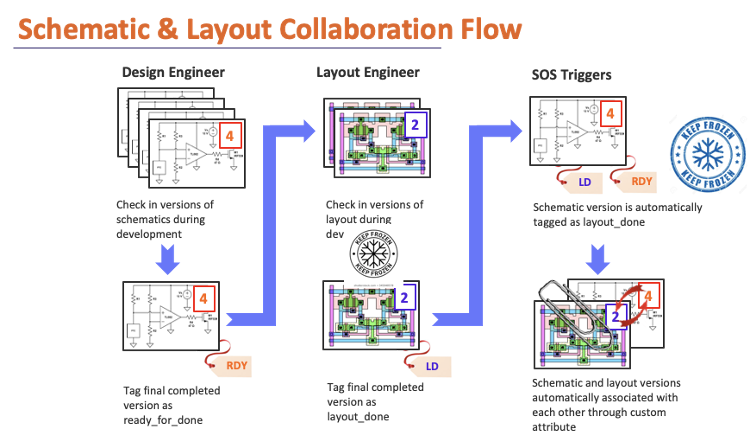
Imagine a common scenario where the design engineer is working on a precision op-amp schematic. Typically, the engineer starts with an initial design, likely from a previous project, and modifies it to meet the new requirements. A typical strategy is handling primary parameters like GBP, slew, and Iq to size the devices first. Then handle the secondary effects like signal integrity better in the next stage with the help of parasitics extracted from the layout. The effects of the parasitic in the layout may force significant design changes. The design and layout must work in close collaboration, enabling the design flow.
As the design engineer starts working and making modifications to the schematic design, a stage comes when they decide that the schematic is ready for layout. It is understood that the design is not finished, but the layout engineer has a somewhat solid design to implement. The design engineer simply tags the schematic version as RDY, indicating it is ready. The layout designer’s workarea is configured to get the tagged version of the schematic. If the design engineer creates a new version of the schematic, the layout designer will not get it in their workarea. This allows the design engineer to make as many changes to the schematic as possible without affecting the layout process. However, suppose the schematic engineer deems it necessary for the layout designer to have a newer version of the schematic. In that case, they simply need to move the tag to the latest version. The layout designer’s workarea is already configured to receive the new version of the schematic – no email, meetings, or phone calls are necessary!
In this blog post, we have highlighted the value of a design flow and tools to improve collaboration between schematic and layout engineers, especially when face-to-face communication is sparse. Efficient and effective collaboration is necessary for a design project’s successful and timely completion, even when the teams are working remotely. Visualization tools, automated flows, and clever reports help keep the team focused on critical design activities.